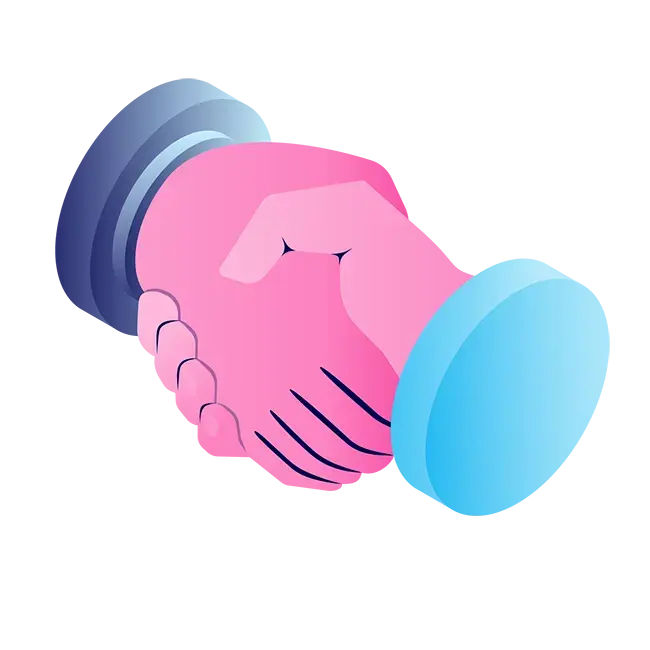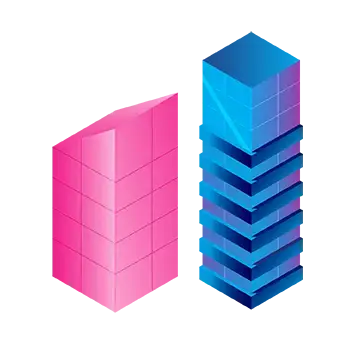My Weev App
Locate your nearest chargers, access our full network, speak to the experts and view your charging history. All in one place. And if in doubt, give us a shout.
FAQs
To download the Weev app, simply visit the App Store for iOS devices or Google Play for Android devices. Search for "Weev App," and follow the on-screen instructions to install the app on your smartphone.
The Weev app provides a user-friendly map interface that allows you to easily locate nearby Weev charging stations.
Absolutely! The Weev app is available for download on both iOS and Android platforms, making it accessible to a wide range of users.
Yes, you can initiate and conclude charging sessions directly through the Weev app. Simply select the charging station on the app, choose your preferred payment method, and tap to start or stop the charging process.
The £50 charge you’re seeing is a holding fee. If you had downloaded and set up an account on the Weev app, this occurrence could have been avoided. Rest assured; the holding fee will be refunded to your bank account within up to 5 working days.
Yes, the Weev app offers real-time information on charging station availability. You can check the app to find out if a charging station is currently in use or available for your charging needs.
The Weev app supports various payment options, including credit/debit cards and other secure payment methods. You can conveniently manage your payments directly within the app.
The Weev app allows you to track your charging history, view usage statistics, and monitor your overall charging patterns for a comprehensive understanding of your EV charging habits.
Weev chargers are compatible with all EV models. However, it is worth noting that Hybrid vehicles are not compatible with Rapid Chargers unless a type 2 connector is used.
Click here to explore our library of 'How To' videos
A rapid EV charger is a type of electric vehicle charging station that uses direct current (DC) to provide a faster charging rate compared to standard chargers. It is designed to reduce the charging time for electric vehicles, making it convenient for drivers, especially during long journeys.
To obtain your VAT receipt, navigate to the "Charging History" section in the My Weev app. Choose the specific charging session for which you need a VAT receipt, and the app will promptly provide you with the necessary documentation.
The cost of charging your electric car on the public network depends on factors such as your location, the charging method used, and the efficiency of your vehicle. For more information visit the Charger Type page
The Weev app supports various payment options, including credit/debit cards and other secure payment methods. You can conveniently manage your payments directly within the app.
Depending on the charger type, there is a maximum stay of 1 hour an overstay will incur if you overstay the time limit.
To update your payment details simply select the update my payment details section in the app. You can add your debit or credit card or your Google or Apple Pay.
To view your charging sessions in the Weev App, navigate to the "Charging History" section. There, you should find a log or list of your past charging sessions, including details such as date, time, and duration of each session.
Once you’ve received your Weev fob, you’re all set to start charging! Rest assured that our team has already taken care of activating your fob beforehand, ensuring a seamless and hassle-free experience for you. Happy charging!